Abay Bank offers a mobile banking service that allows customers to access their bank accounts and conduct various financial transactions using their mobile phones.
Key Features of Abay Bank Mobile Banking Service
- Fund transfers between accounts and to other mobile numbers
- Utility bill payments (e.g. for airline tickets, mobile airtime, etc.)
- Balance inquiries
- Checkbook requests and stop payments
- Account statement retrieval
- ATM, branch, and agent location lookups
- Foreign exchange rate inquiries
- Other banking news and information
Customers can access these mobile banking services through the dedicated mobile banking app of Abay Bank which is available on Android devices. The app provides a simple, fast, and secure way for customers to manage their finances anytime, anywhere.
In addition to the mobile app, Abay Bank also offers USSD-based mobile banking services that can be accessed directly from a mobile phone. This allows customers to benefit from Abay Bank mobile banking services without the internet.
Customers can access banking services by dialing the USSD code *812# on their mobile phones. Through the USSD service, customers can perform various financial transactions such as fund transfers, utility bill payments, balance inquiries, and more.
Key Steps to Create an Account For Abay Bank Mobile Banking
1. Download the Abay Mobile Banking app on your Android device from the Google Play Store.
2. Open the app and select the “Register” option.
3. Provide the required personal and account information, such as your name, account number, mobile number, and other details.
4. Set up your login credentials, including a username and password, to securely access the mobile banking app.
5. Activate your mobile banking service by following the instructions provided in the app. This may involve verifying your mobile number or completing other security steps.
Once registered, you can start using the Abay Mobile Banking app to perform a variety of financial transactions.
How to Create an Account Through USSD Code?
1. Dial the USSD code *812# on your mobile phone.
2. Follow the on-screen prompts to navigate through the account creation process.
3. Provide the required personal and account information as requested during the registration process.
4. Set up your login credentials, such as a username and password, to securely access your account through the USSD service.
5. Complete any additional verification steps required to activate your account.
In conclusion, creating an account for Abay Bank mobile banking services can be done easily either by downloading the mobile app or by dialing the USSD code *812# on your mobile phone. Both methods require providing necessary information, setting up login credentials, and completing verification steps.
You can also read












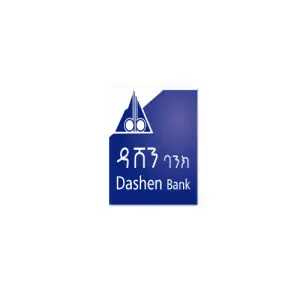
All business and true work money withdrawal from exchange
Thank you my customer
Thank you