By using the Commercial Bank of Ethiopia mobile banking service, you can perform various activities like checking your balance, paying bills, transferring money etc. You can perform various financial transactions by using the mobile banking service. The code of the mobile banking service for Commercial Bank of Ethiopia is *889#.
You can dial *889# from your mobile phone to access CBE mobile banking. You can install the CBE mobile banking app on your mobile phone for a wider experience of mobile banking. Download the Commercial Bank of Ethiopia Andriod or IOS app.
How to Activate Commercial Bank of Ethiopia Mobile Banking?
To activate the Ethiopian Commercial Bank Mobile Banking, you will have to visit the nearest CBE Branch with your mobile phone and official ID card. You will fill up a form there. The Bank staff will do the rest for you.
How to Log in Commercial Bank of Ethiopia Mobile Banking App?
Step 1. Open your CBE Mobile Banking App and tap on the “Services” tab.
Step 2. Under Account Services, tap on “Manage Mobile Banking”.
Step 3. Enter your account number and password to sign into your mobile banking account. Once signed in, you will see a prompt to accept the mobile banking terms and conditions.
Step 4. Tap “accept” and you will be taken to your account summary. From here you can explore your CBE account and enjoy all the features of mobile banking.
How to use Commercial Bank of Ethiopia Mobile Banking through SSD Code?
After visiting the CBE branch, simply dial *8889# from your mobile to access the features of CBE mobile banking.
Features of Commercial Bank of Ethiopia Mobile Banking
Account Management: You can view account balances, transaction history, and account details directly from your mobile device.
Fund Transfers: You can transfer money from one account to another within the same bank or to the other banks.
Post Paid Mobile Bill payment: Commercial Bank of Ethiopia mobile banking enables customers to the airtime from Ethio-telecom/Safaricom and to pay for postpaid bill payments with mobile banking.
Utility Bill Payments: Mobile banking services allow you to pay bills, such as utilities, credit card bills, loans, and other expenses directly from your accounts.
Alerts and Notifications: You can set up alerts and notifications to receive updates on account activity, such as low balance alerts, deposit notifications, and transaction alerts.
Government Payment: You can pay for government services such as Addis Ababa revenue tax, immigration, Dire Dawa, Somali revenue tax payment, and Ministry of Trade and History etc by using Commercial Bank of Ethiopia mobile banking.
Travel and Entertainment: You can pay for both land (Guzo go, ride driver, Guzo bus ticket, and Kelal ticket) and air transport. You can make payments for entertainment channels (Canal+, DSTV, and Webs Prix) as well.
Mobile banking service enables customers to access a wide range of features beyond traditional financial transactions. Additionally, these include viewing locked amounts, setting up standing orders, requesting new or replacement ATM/Visa cards, managing beneficiaries, checking exchange rates, and locating ATMs, branches, CBEBirr agents, and Merchant POS locations. Additionally, customers can provide feedback directly through the mobile banking platform, ensuring their voices are heard and their banking experience is continually improved.
Apart from the regular mobile banking stuff, you can do more at any CBE branch or by calling 951:
– If you only have one way to access your account, you can ask for another one at a branch.
– If your access to mobile banking terminates, you can renew it by visiting a branch.
– If you forget your PIN, you can reset it at any CBE branch.
– If you change your phone number, you can update it at a branch.
– If you switch to a new phone, you can make the change at any CBE branch.
– If you lose your phone, you can block your mobile banking by going to a branch or calling 951.
– If your mobile banking is blocked and you want to use it again, you can request to unblock it at any CBE branch.
– If you have more than one account and want to link them to your mobile banking, you can do that too. Just ask at the branch.
If you have any complaints about the service of the Commercial Bank of Ethiopia or want to give feedback, you have these options:
1. Talk to the Branch Manager where you lodged the complaint.
2. Call the customer contact center at 951 for free.
3. Use the feedback option in the Mobile Banking app.












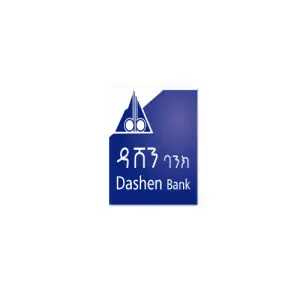
Ahmed kedir Mohammed
Bank account number 1000429346006/commercial
0912904763
врач нарколог на дом платный [url=www.narkolog-na-dom-krasnodar16.ru]врач нарколог на дом платный[/url] .
турникеты perco [url=www.sigmavision.ru/]www.sigmavision.ru/[/url] .
кодировка лазером от алкоголя отзывы [url=http://www.xn—-7sbbfcijbwcrwtjcjarh1adw8u.xn--p1ai]кодировка лазером от алкоголя отзывы[/url] .
лучшие капперы россии [url=http://www.luchshie-kappery-rossii.ru]лучшие капперы россии[/url] .
0912640937 tele birri wallet
1000206209201 Faizo Yaqub
Ok apps
1000206209201 Faizo Yaqub
0960316868
እኮ ምን ማድረግ አለብኝ?
ሞባይል ባንኪንግም ከፍችያለዉ ግን ከ ድር-ጣቢያ ወደ አካዉንቴ አልገናኝ ብሎኛል ምናልባት ማድረግ ያለብኝ ምንድነዉ?
1000419901397
Abdi kedir awol
My payment have problem?
How it published?
01425226423700
I have online payment so transfer on my account please
Ok.
Abdulkadir Edo Husen
1000293878327
+251912295463
+251911386595
1000216294037
10003756379382
Hi my friend
[email protected]
a,m Abdurehman send Nur
From Bati
RK57IVXRN confirmed you 8865234
Dear Customer
Your deposit Voucher code is 11501120846. Use this code to deposit money on your telebirr account before 16/06/2024 18:46:14 at any telebirr agent. For additional information please call 127 or visit http://www.ethiotelecom.et
Thank you for using telebirr
Ethio telecom
Awol kedir Garo 1000141042169
mobile banck is active
Is there a way to add additional acct on the app without going to the bank?
Wy send me direct by my account of CBE
I need varification key of cbe internet banking
Man fadyes
Riyad Abdosh siraj [email protected] [email protected] passport number ep 62379264TE +2510713933666
Dhugaa mo
Nice
1000432841937 sualihoumer
1000521520877